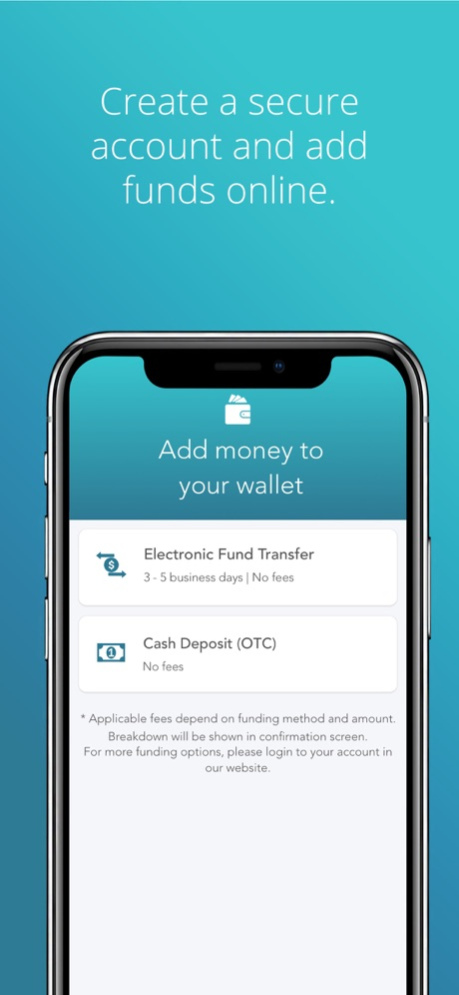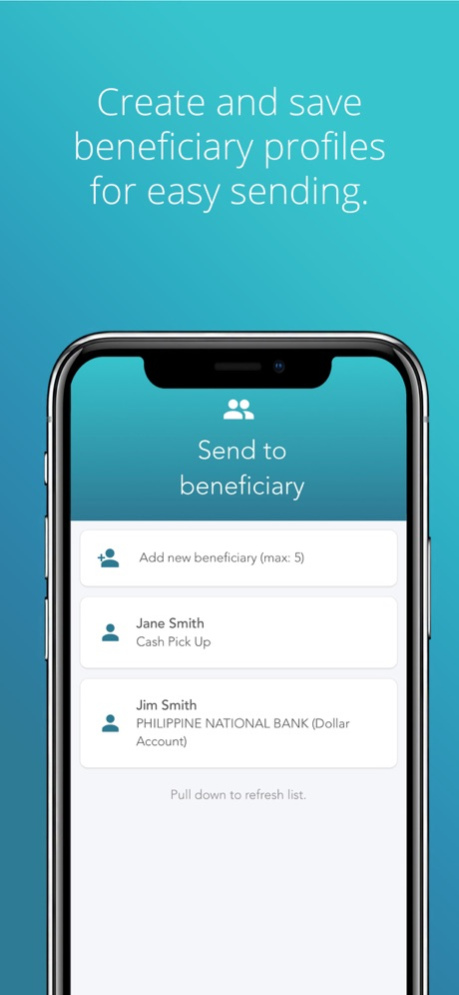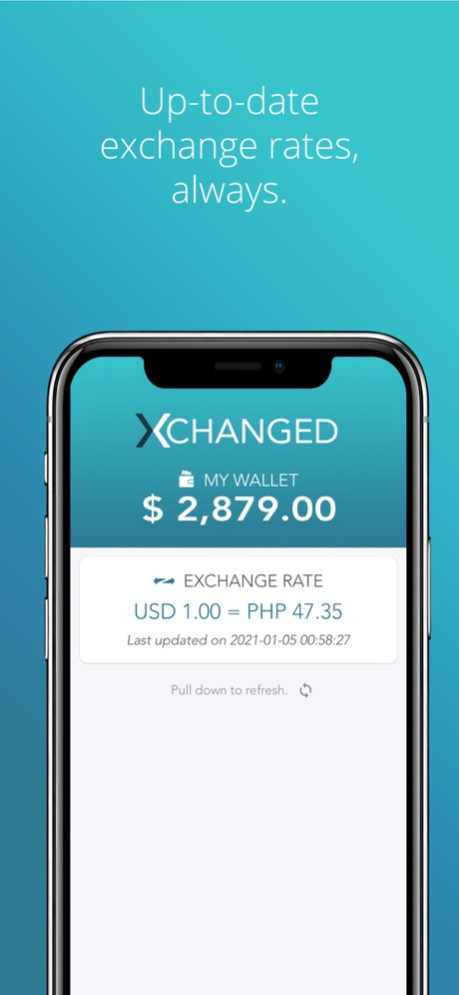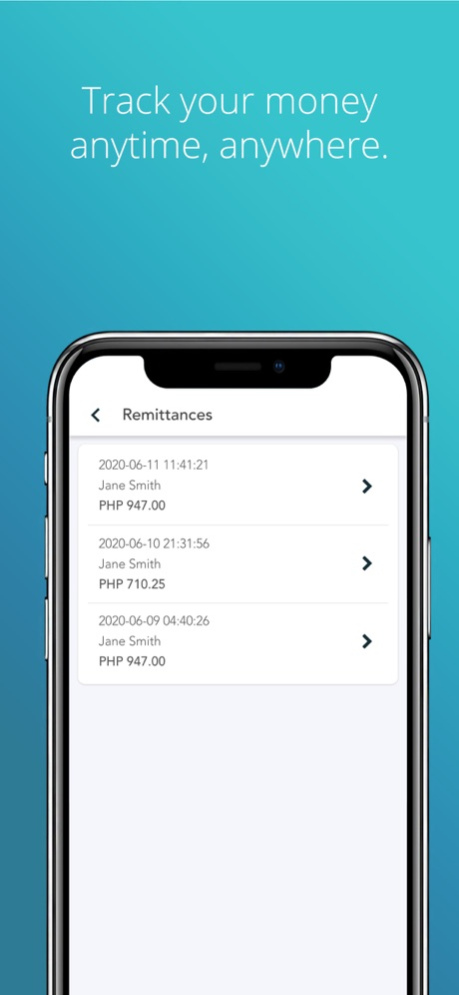Xchanged Guam 6.4.1
Continue to app
Free Version
Publisher Description
Guam's first mobile remittance platform! Powered by Philippine National Bank!
A brand new way to send money to the Philippines!
What can you do with Xchanged?
- Send money to multiple Philippine bank accounts.
- Get cash in over 10,000 pickup locations.
Who can you send money to?
- Family
- Friends
- or even yourself!
Why Xchanged?
- Convenience! Remit anytime, anywhere!
- Real-time / updated daily exchange rates
- Competitive rates and fees
- No additional charge for recipient to pickup cash
App features :
- secure login and registration
- remit on the go
- up to date rates on your dashboard
- multiple ways to fund your e-wallet
- contact page and form
- manage your account
- manage your beneficiaries
Cash payout partners (over 10,000 locations nationwide) :
- Philippine National Bank
- Villarica Pawnshop
- Palawan Express
- RD Pawnshop
- Robinson's Department Store
- Cebuana Lhuillier
- Tambunting Pawnshop
Download the Xchanged app now!
Mar 30, 2024
Version 6.4.1
We're always making changes and optimizations to the Xchanged Guam app, with timely fixes and updates to improve your experience. This version includes a number of UI/UX improvements as well as security and stability enhancements.
Enjoy!
About Xchanged Guam
Xchanged Guam is a free app for iOS published in the Accounting & Finance list of apps, part of Business.
The company that develops Xchanged Guam is Philippine National Bank. The latest version released by its developer is 6.4.1.
To install Xchanged Guam on your iOS device, just click the green Continue To App button above to start the installation process. The app is listed on our website since 2024-03-30 and was downloaded 0 times. We have already checked if the download link is safe, however for your own protection we recommend that you scan the downloaded app with your antivirus. Your antivirus may detect the Xchanged Guam as malware if the download link is broken.
How to install Xchanged Guam on your iOS device:
- Click on the Continue To App button on our website. This will redirect you to the App Store.
- Once the Xchanged Guam is shown in the iTunes listing of your iOS device, you can start its download and installation. Tap on the GET button to the right of the app to start downloading it.
- If you are not logged-in the iOS appstore app, you'll be prompted for your your Apple ID and/or password.
- After Xchanged Guam is downloaded, you'll see an INSTALL button to the right. Tap on it to start the actual installation of the iOS app.
- Once installation is finished you can tap on the OPEN button to start it. Its icon will also be added to your device home screen.